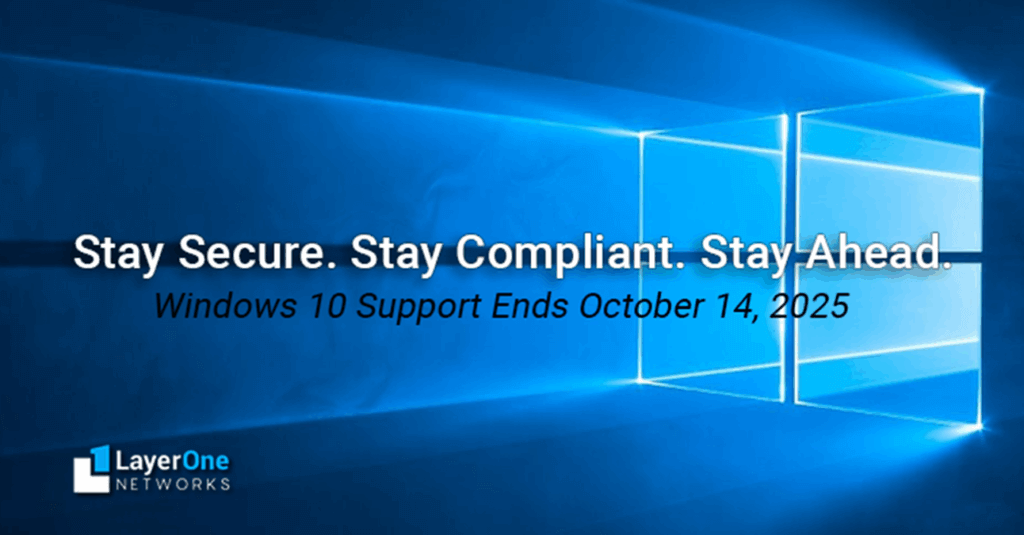Can Your Current PCs Upgrade to Windows 11?
As Windows 10 End of Life approaches in October 2025, businesses must start planning for a major technology transition… But before you buy new computers, check if your current PCs can handle Windows 11. A quick scan today could save you thousands tomorrow.
✅ Quick Ways to Check:
-
Run Microsoft’s free PC Health Check tool to find out in minutes if your PC is ready for Windows 11.
➔ If you already have it installed:-
Click the Start menu
-
Search for “PC Health Check“
-
Open the app and click “Check now”
-
-
If you don’t have it installed:
➔ Download the PC Health Check tool from Microsoft here.
(Scroll down to “Check for compatibility” and download the app.)
-
Manually verify:
-
✔️ 64-bit processor (1 GHz or faster, 2+ cores)
-
✔️ TPM 2.0 security module enabled
-
✔️ UEFI Secure Boot capability
-
✔️ 4 GB RAM minimum (8 GB+ recommended)
-
✔️ 64 GB storage minimum
-
Tip: Older devices that can’t upgrade will need full replacement before Windows 10’s end-of-life.
⚡ Quick Tip:
-
If your computer already has Windows 11 installed, it might just show you basic system health, battery, and storage info.
-
If your computer is Windows 10, it will run a full Windows 11 upgrade eligibility check.
Windows 10 End-of-Life:
Why Windows 10 End of Life Means It’s Time for a PC Refresh
Windows 10 is approaching its official end-of-life on October 14, 2025 (PCWorld), and businesses must prepare for a major PC refresh cycle. After this date, Microsoft will no longer provide security updates, patches, or feature enhancements, creating significant risks for companies that delay upgrading.
At the same time, a new generation of AI-powered PCs is emerging, offering powerful benefits like faster performance, smarter battery management, and advanced security features. In this article, we’ll explore why the refresh cycle is starting now, the risks of delaying, and how to transition smoothly with the help of an IT provider like Layer One Networks. Plus, we’ll provide an actionable checklist to help you prepare.
Why Businesses Need to Start Planning Now
Windows 10 End-of-Support Aligns with Hardware Aging
Millions of PCs around the world are aging out. Many were purchased during the 2020 remote work rush and are now reaching 4–5 years of service (source). With Windows 10 support ending, the timing naturally aligns with the hardware refresh cycle.
Industry experts report that over 70% of enterprise PCs are considered aging or obsolete by modern software standards (source). Companies must act soon to avoid falling behind — both from a security and productivity standpoint.
New AI-Powered PCs Are Driving the Next Upgrade Cycle
PC makers are optimistic:
Leaders from Dell, HP, and Lenovo predict a massive PC refresh driven by Windows 10’s retirement and the introduction of AI-enhanced PCs (crn.com).
New machines come with dedicated AI processors that optimize cooling, extend battery life, and enhance video conferencing with features like smart framing and real-time translation (dell.com). Upgrading isn’t just about replacing outdated hardware — it’s about empowering your teams with smarter, faster, more capable technology.
Why Older PCs Can’t Keep Up
Hardware Compatibility with Windows 11
Windows 11 requires stricter hardware standards:
-
64-bit processors
-
TPM 2.0 security modules
-
UEFI Secure Boot
(pcoutlet)
Many older machines simply cannot upgrade in-place. If your PCs show the dreaded “Your PC can’t install Windows 11” message, they will need full replacement.
Hardware limitations are a major reason why the refresh cycle can’t be ignored. Businesses that delay will face mounting risks as software incompatibility and vulnerabilities grow.
⚠️Risks of Not Upgrading Before 2025
Waiting to replace aging PCs brings real dangers:
-
🔒 Security Vulnerabilities: Without updates, Windows 10 will be an easy target for cyberattacks (anderscpa.com).
-
📜 Compliance Violations: Many industries require supported, secure operating systems to meet regulations (anderscpa.com).
-
🐢 Reduced Productivity: Older PCs slow down, crash more, and cause software conflicts over time (andercpa.com).
Reminder: Cybercriminals actively target unsupported systems. Don’t leave your business exposed.
How to Plan a Smooth Transition
(with Help from Your IT Provider)
Upgrading dozens or hundreds of machines is no small feat.
Partnering with an IT provider like Layer One Networks can make the process smooth and stress-free.
Here’s how they can help:
-
Conduct a Hardware and Software Audit: Identify which PCs can be upgraded and which need replacing.
-
Plan and Budget Strategically: Create a phased rollout based on your team’s needs and financial planning.
-
Procure the Right Equipment: Ensure you’re buying business-grade, AI-capable PCs that are ready for the future.
-
Minimize Downtime: Handle backups, migrations, and pre-configurations to make switchover seamless.
-
Support Training and Adoption: Educate staff on Windows 11 and new features to boost productivity from Day 1.
Early planning prevents rushed decisions, downtime, and last-minute mistakes.
Windows 10 Upgrade Preparation Checklist
Start preparing today with this simple checklist:
- Audit your current systems: Identify Windows 10 devices and check Windows 11 compatibility.
- Budget and timeline: Allocate resources and plan a phased rollout.
- Choose future-ready hardware: Look for PCs with AI acceleration and extra security features.
- Back up and migrate data safely: Protect files and ensure smooth transitions.
- Schedule deployments smartly: Minimize disruptions with phased rollouts.
- Provide employee training and support: Ease the transition and boost confidence.
Following these steps will make your move to Windows 11 smooth, secure, and future-proof.
Final Thoughts:
Don’t wait until it’s urgent, or supplies are short.
The end of Windows 10 isn’t just a deadline — it’s an opportunity to re-fresh, re-secure, and re-vitalize your business technology.
Partnering with a trusted IT provider like Layer One Networks can turn this transition into a major advantage — not a last-minute scramble.
Start planning your PC refresh today, and move confidently into the AI-powered future of business computing.
Layer One is here to help you audit, upgrade, and protect your systems — so you’re ready for whatever comes next.
🚦 Contact Layer One Networks today to schedule your free consultation.
Sources:
-
Michael Dell on the aging PC installed base and Windows 10 EOL driving a new upgrade cycle
Michael Dell discusses the upcoming PC refresh cycle prompted by Windows 10’s end-of-life and the rise of AI-powered PCs.
🔗 Michael Dell Sees A Major PC Refresh Cycle Starting Soon -
CRN – PC makers and partners on Windows 10 EOL and AI as refresh drivers
CRN reports on how PC manufacturers and partners view Windows 10’s end-of-life and AI advancements as key drivers for hardware upgrades.
🔗 CRN – PC makers and partners on Windows 10 EOL and AI as refresh drivers -
PCWorld – Windows 10 end-of-support timeline and security implications
PCWorld outlines the timeline for Windows 10’s end-of-support and the associated security risks for users who delay upgrading.
🔗 Windows 10 will hit end of life in 2025. Here’s what to expect -
Anders Technology – Windows 10 EOL risks: security, compliance, productivity
Anders Technology discusses the risks businesses face by continuing to use Windows 10 after its end-of-life, including security vulnerabilities and compliance issues.
🔗 Windows 10 Support End Date Nears: Is Your Business Ready? -
Dell Technologies – Press release on new AI-powered Latitude PCs and their benefits
Dell Technologies announces their new Latitude AI PCs, highlighting enhanced productivity and collaboration features for business professionals.
🔗 Dell Technologies Announces New Latitude AI PCs -
PC Outlet – Industry checklist for Windows 11 hardware upgrades
PC Outlet provides a checklist to help businesses assess and prepare their hardware for Windows 11 upgrades.
🔗 Windows 11 Hardware Requirements: A Bottleneck for Legacy Systems -
Dell/Anders – Advice on seeking MSP assistance for major IT transitions
Anders Technology offers guidance on partnering with Managed Service Providers (MSPs) to navigate significant IT transitions, including operating system upgrades.
🔗 Windows 10 Support End Date Nears: Is Your Business Ready?