The most successful businesses are the ones that prepare for the worst. Have you?
Irrespective of what your business is, you need a disaster recovery plan in place. Losing valuable data due to human or natural disaster can be one of the worst things for any business. Consider reliable disaster recovery services as your saviour during this crisis.
A Disaster Recovery Plan (DRP) will protect you against any natural disasters like earthquakes, hurricanes, floods, etc. and from cyberattacks or unexpected downtime issues.
According to a survey by Unitrends conducted in 2019, around 30% of businesses have lost their data due to outages for the last three years.
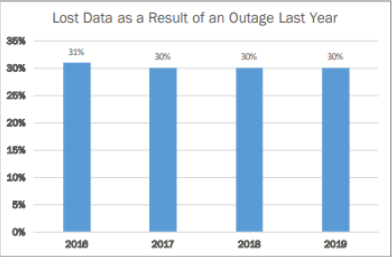
You can prevent such data losses during outages or any other unexpected disasters protecting your data through data backup and recovery services.
In this blog, we’ll take a look at the essential steps for disaster recovery planning and how you can protect yourself even in the face of disasters.
8 Step-by-Step Approach for Disaster Recovery Plan
As we are increasingly becoming dependent on networks and databases, IT protection and disaster recovery services take the center seat. According to an infographic by Rackware, 93% of companies that don’t have a disaster recovery plan in place and suffer a major data issue are out of business in a year.

If you want to protect your business and salvage it from any data disaster, here are the eight steps to follow.
1. Begin with a Clear Objective of the Project
When you have decided to have a DRP, the first step is to determine the project’s scope. Think about what your expected end results are.
What are your recovery points and recovery time?
What are the common disasters you’re foolproofing against?
What type of recovery systems are the best for you?
If you are a small or medium-scale business, you may have to create recovery plans for hardware outages or failures. And this could mean exploring the offsite data recovery choices like public cloud or data center.
2. Detail the Probable Disasters
As much as we don’t like to think of our business going through disasters, we are bound to come across a situation during which we need a recovery service. Just last year alone, around 62% of companies have been in situations where they need to recover the data at least once.
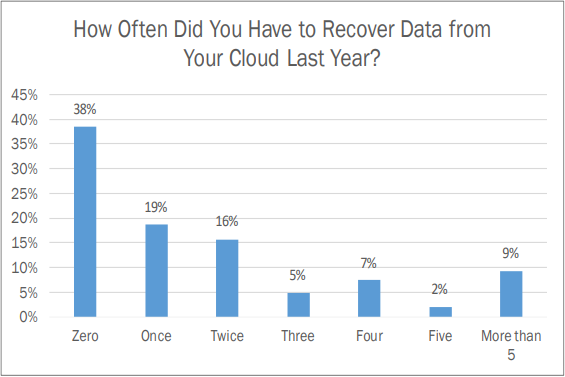
To get ahead of the disasters and plan the recovery, we need to understand where our vulnerabilities lie. Based on your infrastructure, business capabilities, and the company’s location, you can list out all the vulnerabilities that could lead to data loss.
With the IT vulnerabilities ready, you can prepare a protection plan to safeguard from such issues and an appropriate backup as a service plan to recover your data.
3. Prepare the Possible Ways for Data Recovery
For all of the probable disasters outlined in the previous step, we need to create the next for recovery.
For example, if you’re in an area where there are chances of hardware issues due to natural calamities, then a cloud platform or an offsite storage system should be your solution. Similarly, you can plan the best recovery strategy for the most probable disasters.
4. Select the Most Appropriate Recovery Method
There are different ways through which you can recover your data. You can backup on the hardware and recover from it. You can use optical recovery, RAID or any other recent technology. If you’re opting to choose an IT disaster recovery services provider, you should collaborate with them to select the best recovery method and a detailed plan.
5. Create a Detailed Blueprint of the Network Infrastructure
More often, in any disaster, your network infrastructure gets affected. So it’s crucial to create a detailed blueprint of the network infrastructure and store it along with the other data in an offsite storage system.
Having this blueprint will help your team to quickly recover and rebuild the infrastructure after a disaster.
6. Prepare Detailed Guidelines for the Recovery
Having a set of detailed instructions for recovery is the most practical way to quickly restore your system after a disaster. In the guidelines, you should have everything you need to:
- Get your IT environment back online after the disaster
- Recover your data from the offsite storage
- Rebuild the infrastructure
- Begin using your on-site network with as minimal downtime as possible
- The contact details of the support team
Make sure to have all of these details ready at a location that’s accessible even after a disaster.
7. Test the Disaster Recovery Plan
After completing the DRP and installing all the necessary tools, now is the time to test it out. The best way to ensure that you’re protected at the times of disaster is to test out the recovery system before the problem strikes.
You can also conduct such tests periodically to feel confident about your disaster recovery system. Play out the practical scenarios of the disasters and involve the entire team in the testing.
8. Keep Your Recovery Plan Updated
Creating a DRP is not a one-time thing. You need to revisit the plan often and check for any possible updates to improve it. As your business grows, you should also update your DRP for better features and scalability to safeguard from unexpected disasters.
You can encounter a few drawbacks in the DRP as you continually use it. You should correct those drawbacks and improve the recovery plan. You should also provide regular training for your team to act smartly and swiftly during the recovery.
Wrapping Up
Disasters are uneventful, but we can still brace ourselves from any damages. Having a foolproof disaster recovery plan prevents your business from loss of revenue, time or resources.
To maintain the continuity of your business even through disasters, LayerOne Networks offer backup disaster recovery solutions. LayerOne Networks’ disaster recovery services can protect your company against all types of disasters like fire, cyberattacks, ransomware attacks, and natural disasters.
With automated backups and two-layer encryption, we can keep your data safe and secure against all disasters. Contact us to get more details about our IT disaster recovery services.

