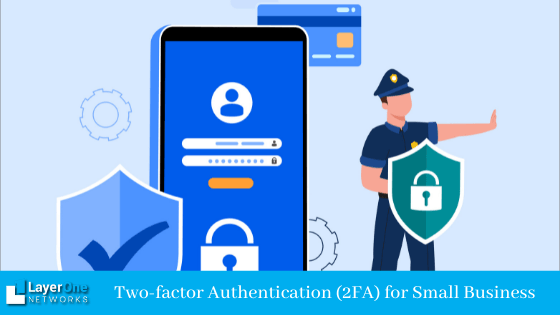There are so many things for a small business owner to juggle — everyday operations, new improvements, and employee management are just the tip of the iceberg.
Add to it the scare of IT security, and the whole thing becomes all the more difficult.
Small businesses are more prone to hacking attempts. In fact, 43% of cyber attacks target small businesses. While this statistic may scare any small business owner, there are so many things that you can do to reinforce security — and at no additional cost.
And one of such essential security measures you need to employ is two-factor authentication, commonly known as 2FA.
What is Two-Factor Authentication (2FA)?
Most online platforms are offering 2FA now. Right from Gmail to cryptocurrency exchanges, 2FA has added an extra layer of security and prevented many hacking attempts. If you want to strengthen your protection further, you can enforce zero-force security.
But if you want to start small and slowly add more layers to your data security, then the very first thing you need to enable is 2FA.
2FA is the next level of authentication after verifying your login details. Even if the hacker knows your username and password, 2FA can still stop the hacker from accessing your account.
How Can a 2FA Look Like?

Every platform offers a certain type of two-factor authentication. For example, when you log in to your Google account and enable 2FA, you’ll receive a notification to confirm the login from a new location on your registered smartphone.
But this is not the only form of 2FA.
A 2FA can be:
- A security question
- An instant security number
- A pre-created pin or security question
- A fingerprint scanner on your smartphones
While these types of 2FAs can be found commonly on many online platforms, there are also physical forms of 2FA like a card or a key. This is best for physical storage locations of sensitive data or products.
It’s highly advisable that you enable 2FA on the common platforms you use for your small business. If you’re unsure of enabling 2FA on any online platforms, you can reach out to your IT service provider or any other reliable IT consulting firm to help out.
4 Reasons Why Your Small Business Needs 2FA
Every small business needs 2FA, but why? Because there are no drawbacks and lots of advantages. Here are some prime reasons why you need to enable 2FA for your small business right now.
-
You Need to Keep Your Sensitive Information Safe
Can you imagine the repercussions if your sensitive information, including customer’s data, falls into the wrong hands?
This one incident could very well lead to the derailing of your small business. When you don’t want such unfortunate situations to happen, you need to add as much security as possible to your critical platforms. This includes any cloud storage you’re using, your email account, CRM, online banking, and other platforms where you share or store important data.
-
You Need to Give The Hackers a Hard Fight
Let’s face the truth. It’s become very easy for hackers to use malware to access all our usernames and passwords. If there’s one thing that can stop them and give them a hard fight, it is the 2FA.
If your platforms allow you to get notified of logins from new devices, it’s vital that you enable them. This way, you can be informed when someone tries to hack your account and quickly take steps to prevent it.
-
You Have Nothing to Lose Since it’s Free!
While many other managed IT services and security solutions may cost you at least some money, there’s no investment to use 2FA on online platforms. All you need to do is enable 2FA, test it once, and be assured that you’ve added an extra layer of security. You don’t have anything to lose!
-
You Don’t Need to Spend Time to Implement 2FA
Now that we’ve cleared that it’s free, the next question you may ask is, ‘Should I spend a long time on 2FA?’ Not at all!
It’s as simple as clicking a button on and off. You can switch off 2FA anytime you need, of course, with some password protection and verification. But you still have complete control over your 2FA. You just need to make sure to remember the type of 2FA you’ve enabled and remember it.
Wrapping Up
As a small business starting, you don’t need to pour tons of money for your data security. With just a few simple steps free of cost, you can ensure an additional level of security — with no strings attached.
If you still haven’t enabled 2FA for your critical applications, then it’s high time you do it. It can make all the difference between a successful hacking or a failed attempt.
If you’re looking for additional security than 2FA, then you can reach out to our company offering security service in Corpus Christi. Layer One Networks is a popular IT consulting firm specializing in managed IT services and IT security. You can reach out to us now to know more about our cost-effective security solutions for small businesses.