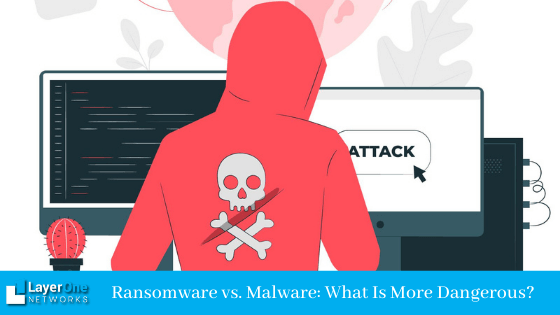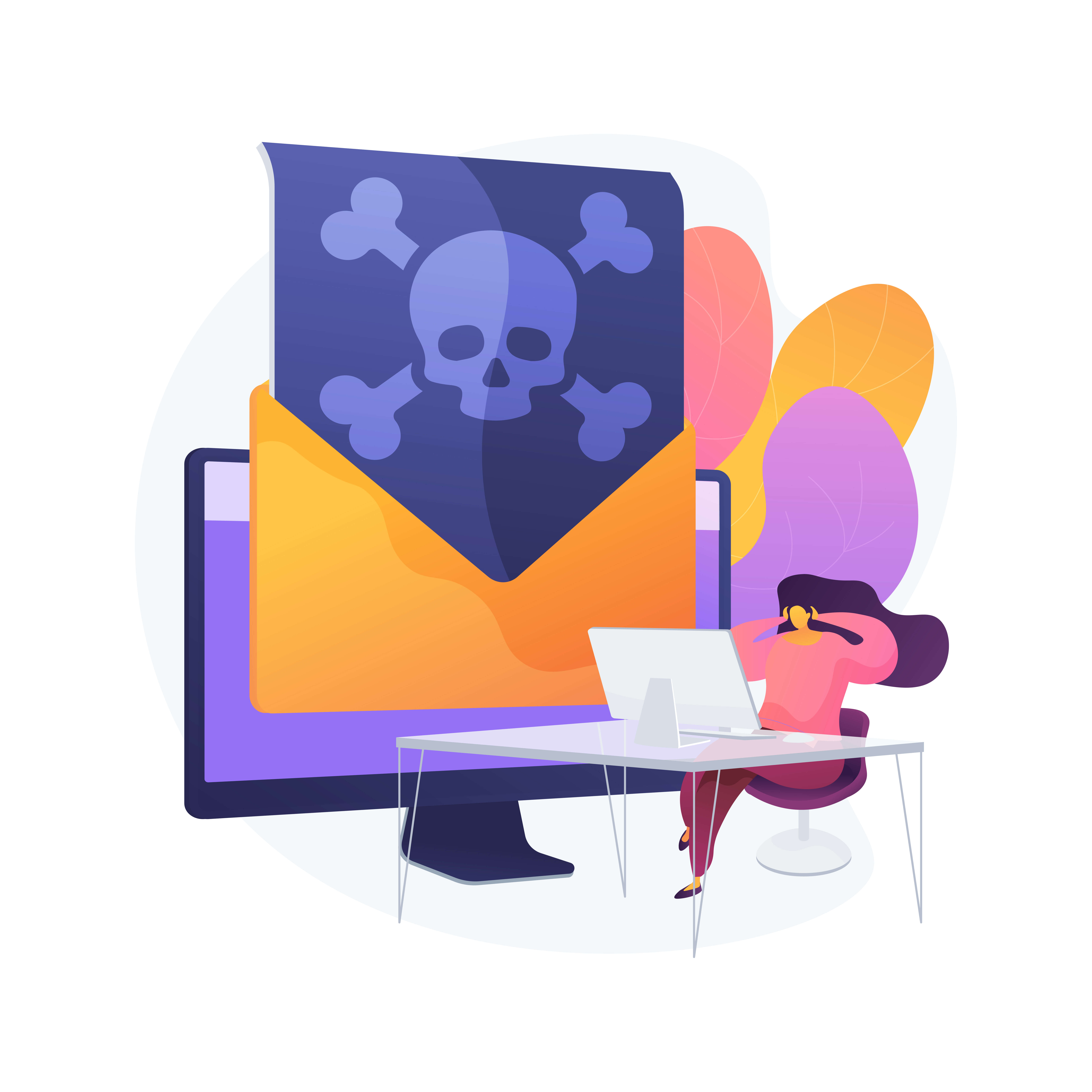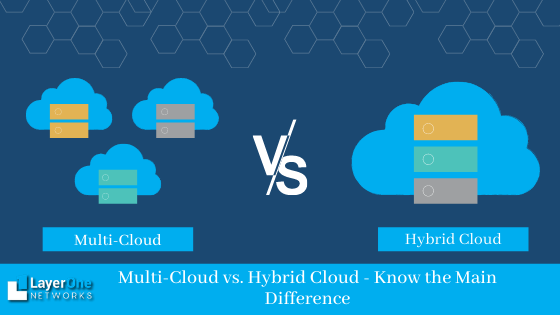Cloud computing has an array of advantages that have been proven to be incredibly beneficial to the business world. You don’t have to worry about the specific hardware your business relies on, which allows you to focus on your business and what matters most – your customers.
Cloud computing is the future of technology, and getting in on the ground floor has so much to offer. One of the biggest advantages of cloud computing is the speed and agility for all areas of any business. The ability to work online from anywhere in the world holds enormous potential for both SMBs and large enterprises.
This guide will explain the ins and outs of all the major cloud computing advantages available today.
9 Advantages of Adopting Cloud Computing for Your Business

Cloud computing has an array of advantages that have been proven to be beneficial to the business world. Here are nine powerful benefits of cloud computing!
Flexibility
Businesses are no longer tied to their current hardware, software or operating system since they are all stored in the cloud. Users can access their information and files anywhere as long as they have an Internet connection. This allows businesses to easily adapt to changes in technology and switch between technologies as needed without replacing hardware.
With the flexibility of the managed cloud solutions, individuals can have 24/7 access to information whether they are traveling or at home. If a company is looking to increase its global market share, cloud computing can make it’s products and services more accessible to customers worldwide.
Scalability
Businesses that rely heavily on information technology must ensure their systems can handle the demand during peak periods and unexpected surges.
Cloud-based systems can grow as needed. They can easily increase their scale as new users join and increase their storage space as necessary. This is possible because the majority of the hardware is centralized, allowing for easy expansion.
This also eliminates downtime or unexpected expenses due to overcapacity or underutilization of resources.
Business Agility
Business agility is crucial in today’s fast-paced digital economy. Cloud technology allows businesses to respond quickly to competitive changes with minimal investment in capital or IT resources. Companies that embrace cloud technology can remain nimble and responsive with minimal disruption to their day-to-day operations.
Security
Many people have concerns about storing sensitive data on a third party’s servers, but cloud-based security is top-notch. Many major cloud providers have invested heavily in securing their infrastructure, using both physical and virtual security measures, including firewall and encryption.
Additionally, some cloud hosting services allow users to increase their encryption to further enhance security. You can work with an IT consulting firm that offers security IT services to add another layer of protection to your cloud.
By outsourcing your infrastructure needs, you save time while also advancing your company’s digital security protocols.
Cost Savings
There are two primary cost savings when it comes to cloud computing: initial cost and maintenance cost.
The initial cost of purchasing software can be quite expensive, especially for smaller companies or new startups, but this cost is eliminated with cloud computing. Maintenance costs are also reduced because the user will only need to pay for the storage space used instead of an entire license for each computer within the company.
Business Continuity
There is no need for businesses with heavy reliance on digital assets to maintain pricey backup systems in natural disasters or equipment failure. Managed cloud hosting services allow businesses to access all their files and data from anywhere at any time, with no risk of data loss or downtime with an offsite backup system.
Business Continuity Planning (BCP) and Disaster Recovery (DR) have become extremely cost-effective for companies since cloud computing technology came into play. Once your data is uploaded to the cloud, backup servers automatically scan for changes to ensure that everything is accounted for. This ensures that any potential data loss or mistake can be rectified quickly.
Reliability
Cloud computing sites are designed to be more reliable than traditional data centers. Redundant servers and storage systems are used, making it nearly impossible for a failure at one point in the network to bring down the entire system.
Rapid Expansion
Cloud-based applications allow for rapid expansion without having to invest in additional hardware or software upfront. Instead of purchasing 200 computers, a company could opt for just one server and use cloud-based software to add 20 computers when needed. This also allows companies to scale back when necessary or shift resources between projects as they please.
Improved Collaboration
One of the main reasons why businesses are encouraging their employees to use cloud computing is due to the collaboration feature that it provides. The cloud makes it easier for employees to collaborate on projects without being in the same physical location.
Employees can communicate more effectively because they do not need to be in constant contact with each other for information to get passed along. This allows employees who work in different locations or have conflicting schedules to work together effectively without causing problems for the business’s workflow.
Conclusion
Cloud computing is a vital tool for any business because it provides a way for businesses to function reliably – even if their own systems fail – as well as maintain data security and manage assets.
At LayerOne Networks, we help businesses to move their business operations to suitable cloud hosting services. Our IT consulting firm also extends support and security with our managed cloud services for setting up cloud backup and recovery and for additional firewall protection. Reach out to our IT consulting firm to discuss your cloud computing needs now.