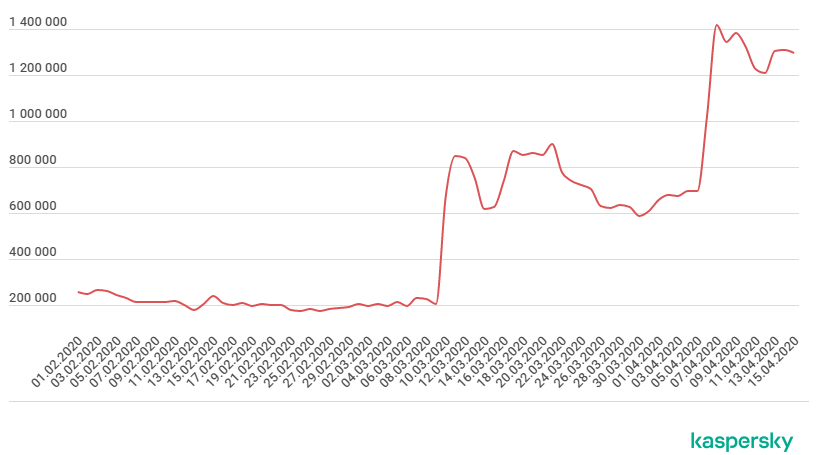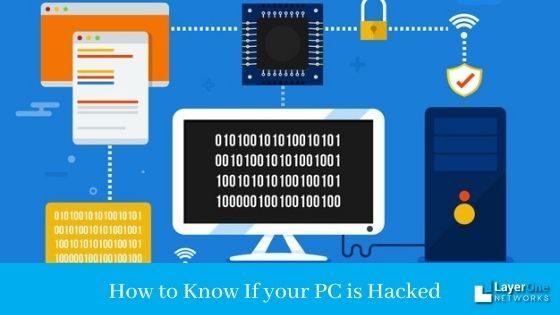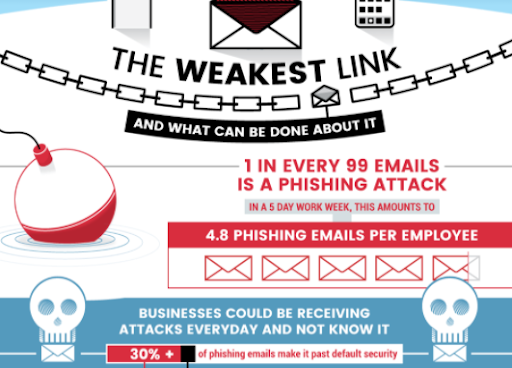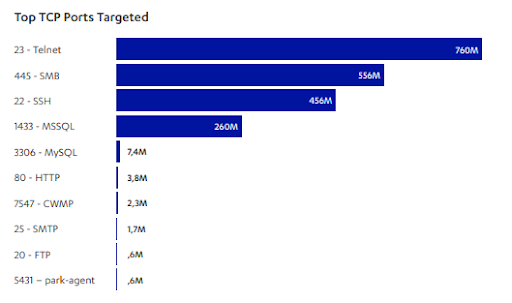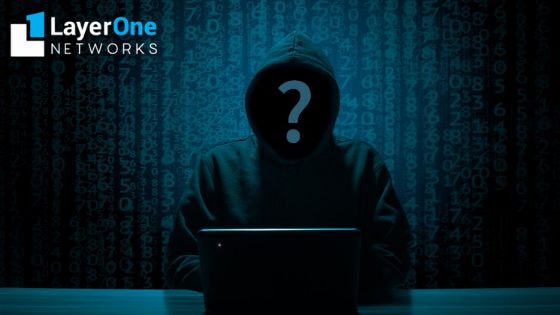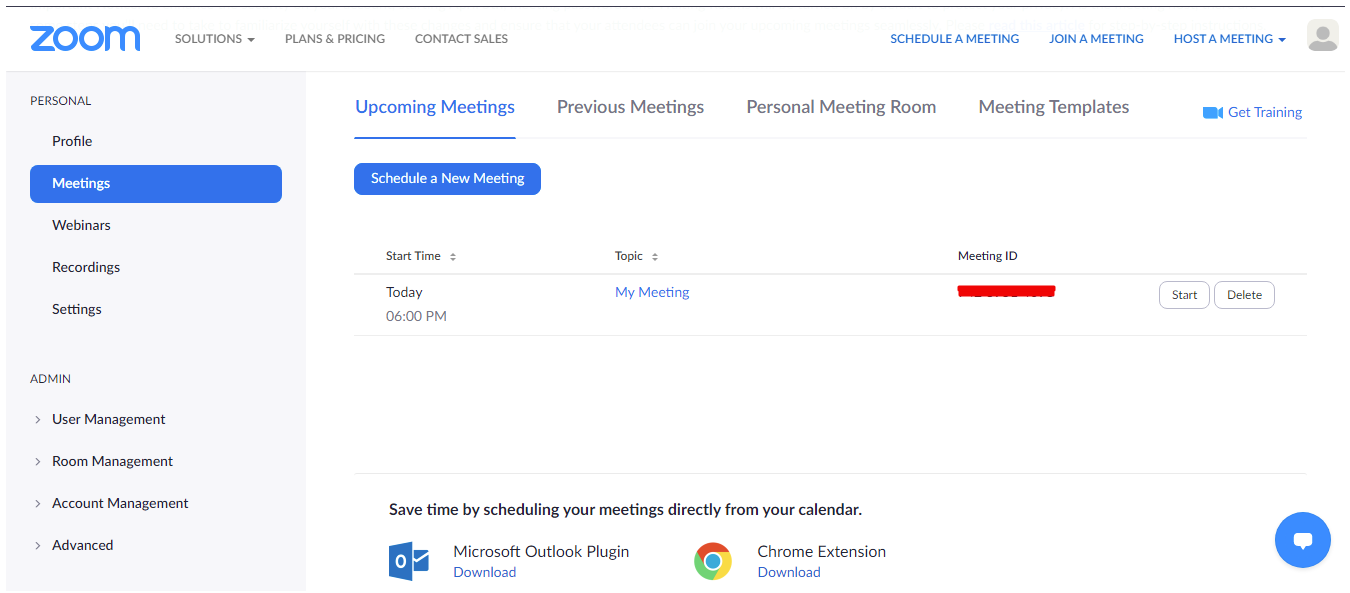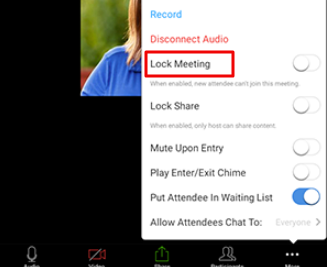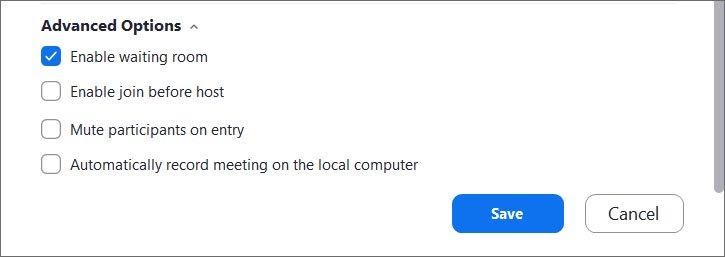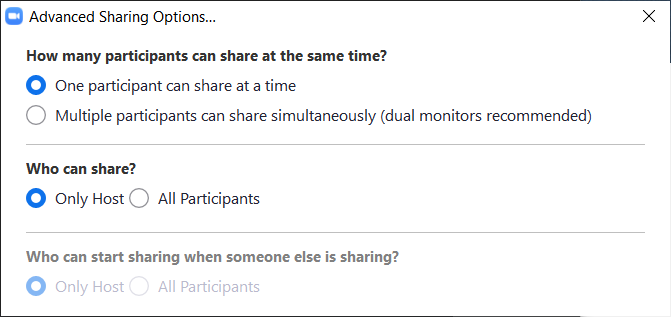New technology. New cyber threats. New security breaches.
Cyber threats have become a recurring occurrence and common news nowadays. Every year, new cyber security threats are coming up. And as we begin the promising year of 2021, we need to steel ourselves for the new cyber threats.
To protect yourself against such cyber attacks, you need to implement foolproof cybersecurity systems to keep the hackers out. However, it’s easier said than done.
To enforce a security system customized to sensitive data, you need to understand what really happens during a cybersecurity attack. This blog will take you through the journey of cyber attacks, the information that can be tapped, and the risks involved.
The Journey of a Cyber Attack – The Possibilities of Security Breaches
Anyone can be a victim of a cyber attack. Just last year, the hackers even stole from the U.S. Customs and Border Protection and so there’s no telling when or who might be attacked next.
Our cybersecurity service experts at Corpus Christi have prevented many such attacks with our firewall protection and data security support. We also offer data security along with managed IT services for businesses in Corpus Christi to protect themselves against cyber threats.
Let’s jump right in and what the hackers do during a cyber attack and how you need to protect yourself.
Hackers Spot the Vulnerabilities

Many cyber-attacks happen because hackers spot a security vulnerability and exploit it. This vulnerability can be in any form — by brute-forcing the password, eavesdropping on the communications, extracting personal information through phishing attacks, and many more.
Often, such vulnerabilities are the silliest mistakes made by the employees, like using the most obvious password, accessing the official data from the home network that doesn’t have security, or leaving the system logged in at the end of the day.
The hackers find such loopholes in the website or the server and add a piece of their code to try and crack the vulnerability wide open. They may also inject malware or ransomware through the gaps in the system security.
Read More: Ransomware vs. Malware: What Is More Dangerous?
Businesses Panic & Lose Evidence

As the data security of a business is compromised, people begin to panic.
They make absurd actions that they would never do in full consciousness otherwise and this leads to even bigger problems. Some companies make the mistake of not assessing the level of attacks or prioritizing the wrong thing to do. Often, one common mistake many makes is deleting the evidence of the attack, which is most valuable to assess and prevent future attacks.
This is why every business needs a cyberattack recovery plan in place. In times of panic, the security team can refer to this plan and start taking the steps one by one.
This recovery plan should be detailed, containing the complete SOP to identify and fix the vulnerability as soon as possible. While we can never predict what the cyber attack can be, it’s important to cover all possible grounds for the threats in the recovery plan. The recovery plan should also insist on the team save the evidence before deleting the other files.
There are often a few important people who must be informed when there’s a cyber attack. For instance, when a data manager is informed of the attack, the person will initiate a risk management plan to backup the sensitive data and increase the security around it.
Similarly, several people in the organization should be kept in loop about the cyber attack. However, many teams, in the frenzy of saving the situation, fail to communicate properly or be prejudiced in the communication. This could complicate and even open the data up for more risk.
The best way to tackle this issue — train the team for clear, quick, factful communication of the situation.
The Hackers Meanwhile Try Penetrating Deeper

See, there’s one thing about the hackers. Even if you keep enforcing more firewalls to keep the hackers out, they’ll keep trying and trying until they find another loophole.
What can you do during such times?
Keep enforcing better security continually without resting for a minute even when it looks like the hacker is giving up. You may never know how and where the hacker can attack next. In the meantime, collect enough evidence about the attack which may give you an idea into the attack and take necessary steps.
While not all cyber attacks have a direct impact on an organization, it can send the wrong message out to the public. The best way to do this is to analyze the attack once everything has calmed down and performed a complete, scrutinized security audit to identify and fix any other loopholes.
Final Thoughts
Doesn’t it look like a total mess in the face of a cyber attack?
Well, this is the common reality of many organizations when a hacker tries to gain access. You can avoid such frenzied mistakes and miscommunications during a cyber-attack by creating a risk management and recovery plan.
Even better, you can improve your data security, conduct regular audits, and get the help of a company offering security services in Corpus Christi like Layer One Networks. Our managed IT services for companies in Corpus Christi provides a wholesome solution for maintaining security, identifying the cyber threats and loopholes even before the hackers do, and fixing them.
Contact us to find out how we can make your systems secure.